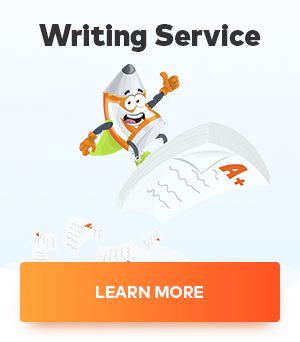Dell Latitude 10
- Windows 8 Pro
- 10.1-inch IPS (1366 x 768) display
- Intel Atom processor Z2760 1.8GHz
- 2GB DDR2 SDRAM
- 64GB of solid state storage + SD card reader
- Size 10.79in x 6.95in x 0.53in, weight 667g
The Dell Latitude 10 offers some great advantages over tablet rivals
Browsing and editing an Office suite smoothly, battery power lasting a day, and an expanding list of accessories _ few tablets can offer all these features. But the Dell Latitude 10 tablet can _ let's see how.
Dell Latitude 10
First, since the Latitude 10 runs a full version of Windows 8 Pro, it means you can run Microsoft Office. Since it's still an industry standard, it is important to work on it without having function or layout problems. And since it runs the same applications (including business-specific ones) we use every day on our work system (read office computers), you know your way around it already.
This gives the Dell tablet a great advantage over its competitors. Unlike Windows RT, which limits the apps on the system, or even Apple's iOS that focuses on the mobile-friendly version with truncated features. This is the real system with real apps.
Another key feature of the Latitude 10 is the fact that it features a removable battery _ something you don't see very often in a tablet. This make users feel secure. Having a spare battery makes day-long computing a real possibility.
The USB is highly versatile, allowing you to plug in a storage device, a printer or a mouse, for example. Dell also offers wireless keyboards and mice, cases, a stylus and other accessories that you'd expect to be able to use with a Windows 8 tablet.
This is just the beginning. The screen has vibrant colours and viewing angles are excellent. Watching movies and TV shows on the skytrain is quite an experience. It's like I am sharing it with my fellow travellers. The same applies when I wanted to share my vacation photos as well; after plugging in an SD card, showing my photos was never this easy.
Of course, there are downsides. The Intel Atom CPU, designed for non-intensive apps, shows some signs of slowness. The movie Pacific Rim in full 1080p hi-def wasn't smooth. Browsing in Google Chrome or IE was a pleasant experience when they were the only programs running. With three or more programs running, however, the Dell 10 gets slower and slower.
There's only 39GB of free space left and your own content will easily reduce the space further. My suggestion is that you buy an SD card or a USB flash drive for added space. A good-sized SD (eg 128GB) can be pricey, however.
The widescreen display makes the tablet difficult for the user to carry with one hand, limiting what you can do while holding it. What if you want to touch something? Moreover, the device isn't light and will quickly strain your wrist. To give credit where it's due, this is a leap from the old-style 2.5kg to a 0.7kg computer that retains the same functions.
Stuck with the finger-unfriendly Windows 8, one of my colleagues quickly became confused about the finger shortcut function used to close an open app: tap and drag it from the top of the screen to the bottom. To cycle through open apps, swipe your finger from the left side of the screen towards the centre.
"How can I remember all this?," she asked. In the workplace, inputting data using an on-screen keyboard will not be as comfortable as typing on a desktop keyboard. Having the keyboard take up half of the display space doesn't make sense. I kind of missed the Microsoft Surface keyboard.
Last but not least, let's compare it with the previously-reviewed Acer W510 since both are almost the same price. From my experience with both systems, the winner is the Dell 10 because I love the black-tone system and the production quality of the Dell.
Secondly, Dell has Windows 8 Pro while the W510 has Windows RT. These two versions are not the same since the RT only allows apps from the Windows store which provides only a few choices of programs.
One more thing. I discovered a bug twice when I turned on the system from sleep mode. The display showed information but the touch interface wasn't working. I'm not sure whether this is a hardware or software glitch. The only way to continue using the tablet is to force a shutdown. Pretty scary.
Final verdict? The fact that the Dell Latitude 10 has a user-swappable battery giving business people the power to get the job done without the need to search for a power outlet, and that it runs a full version of Windows 8 giving you the ability to run any and all of your favourite Windows apps, makes it very tempting, apart from the bug, of course. The device really served my needs as a writer and photographer.
comments powered by Disqus